Ram Success Week
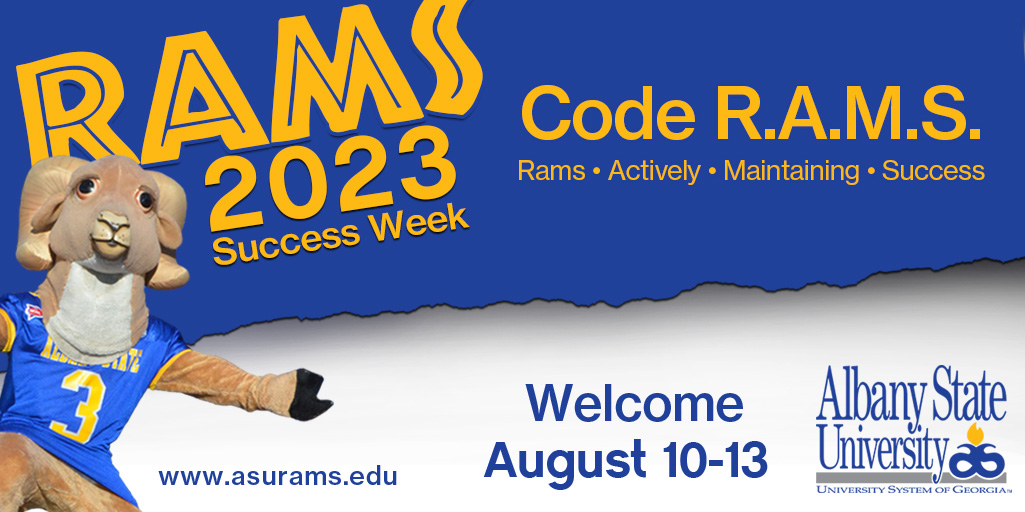
Welcome Golden Rams!
The Albany State University Ram Success Week (RSW) is a required week long program for new freshmen students. Please note, you must complete Ram Ready Orientation before registering for Ram Success Week.
During this program you will become familiar with academic and campus life. You will network with future classmates and current students, and learn about student support services and academic programs.
Overall, Ram Success Week will be a RAM-tastic experience where you will learn what being a Golden Ram is all about. We cannot wait to share it with you!
For program updates, announcements, and the agenda be sure you download the "WHOVA" app, and join "RAM SUCCESS WEEK 2023."
Let us know how excited you are to attend RSW by using #ASURSW23 on your social media platforms. Stay connected to ASU by following us on Twitter, Facebook and Instagram.
Click on the WHOVA app button below for the complete schedule of events and join "RAM SUCCESS WEEK 2023."
Still Need To Complete RAM Ready Orientation?
STEP ONE: Choose a time when you will be able to complete New Student Orientation and a quiet place where you can focus on the information provided.
STEP TWO: Go to: https://ramready.asurams.edu/
STEP THREE: Follow the directions to create a new student account. You will need to create your student account using the correct RAM ID and your ASU email address.
If you transpose numbers or misspell your email, it will make it difficult for you to access the orientation again if you stop in the middle, and you will not receive your completion confirmation. Students must complete the orientation using a student account or they will have to re-take the orientation.
STEP FOUR: Enjoy your Ram Ready experience! Pay attention to the details. You will be provided with valuable information about ASU and many answers to your questions.
Send any technical issues you may be having to asuorientation@asurams.edu.
STEP FIVE: You MUST complete the survey at the end of the orientation and click the confirmation link for your attendance to be counted.
STEP SIX: Download the Navigate Student EAB App. EAB Navigate provides you with immediate access to your courses, your grades, and your advisor. Your advisor utilizes emails and texts via EAB Navigate to arrange for advising appointments and notify you about upcoming deadlines and events. Request advising appointments, schedule your own advising appointments, and receive notifications on important academic deadlines and events.
